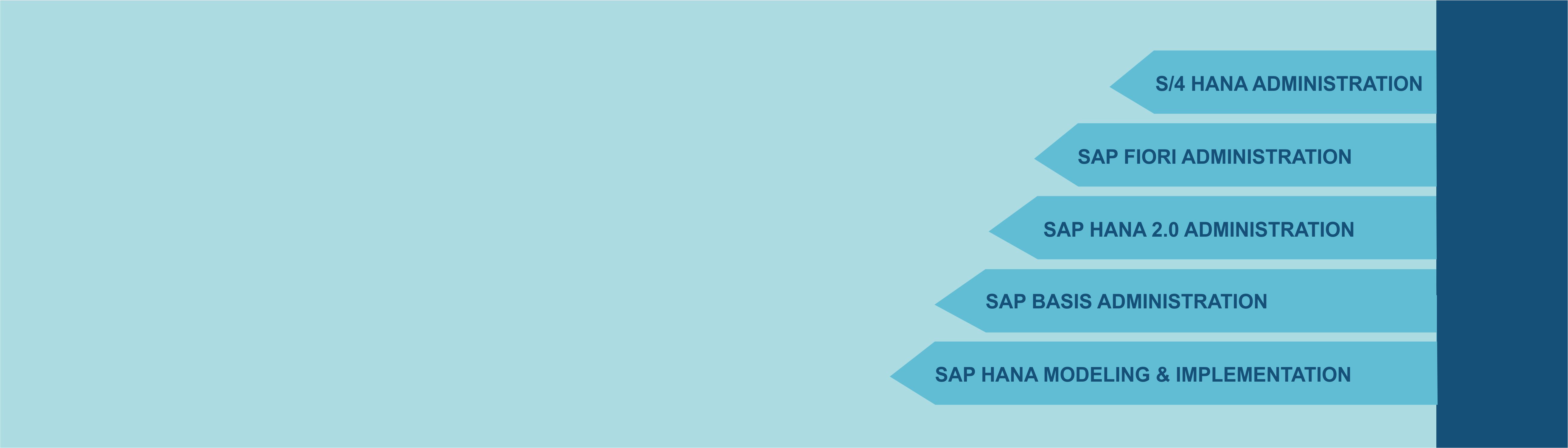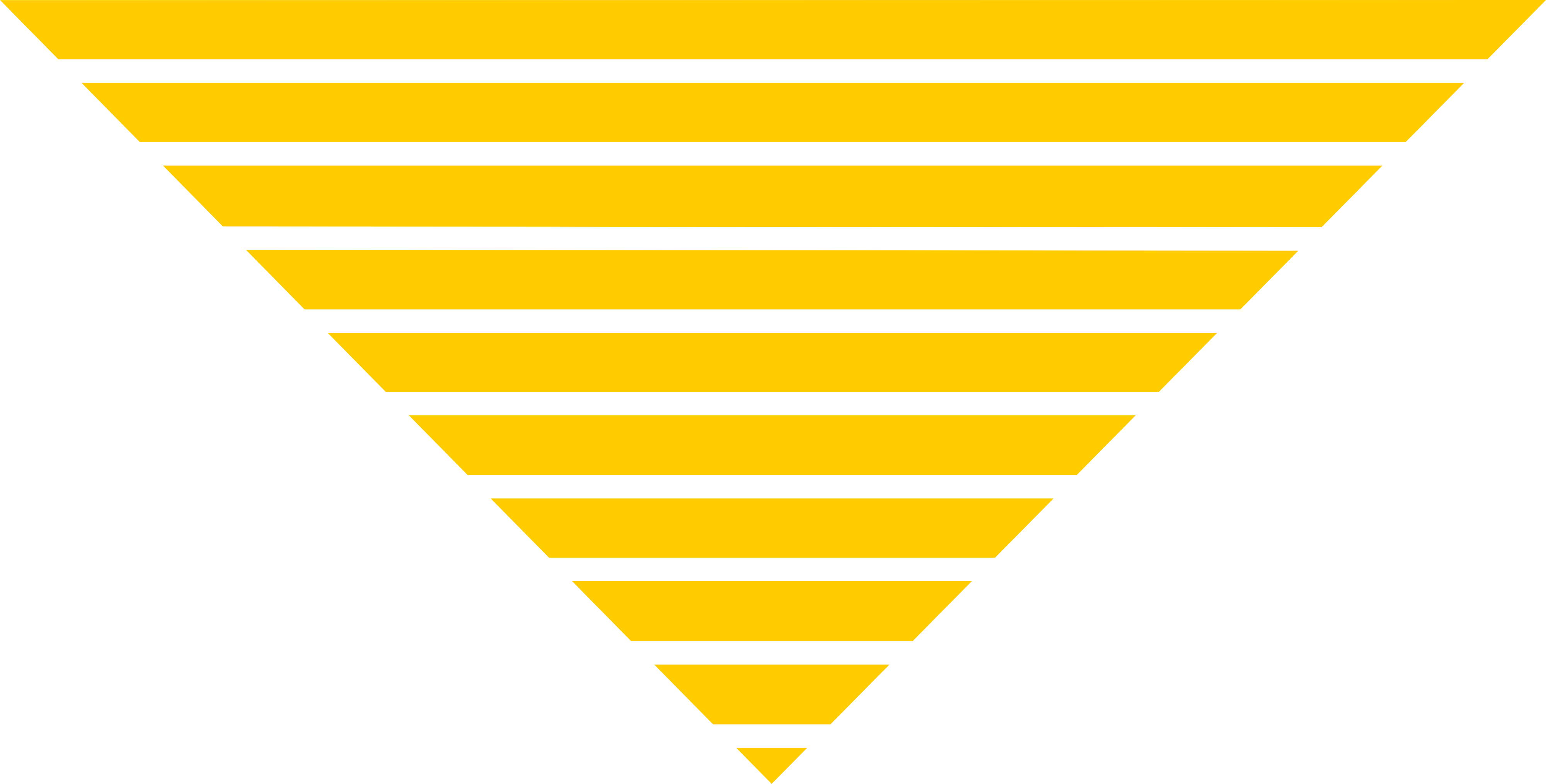Key Features
Hands-on projects execution
Expert Assistant
24/7 Server access
Project explanations and placements
Instructor led Training
High Quality e-learning
Resume preparation guidance
SAP BO
What is this course about?
SAP Business Objects BI (also known as BO or BOBJ) is a suite of front-end applications that allow business users to view, sort and analyze business intelligence data and present it by using different reporting tools. The suite includes the following key applications:
- Crystal Reports
- Xcelsius/Dashboards
- Web Intelligence
- Explorer
Prerequisites: None
BO XI3.1 and BO 4.0 Course content
- Introduction to Data warehouse and Detaware house concepts in detail
- Data modelling concepts
- BO tools, Versions-Architecture
- Universe Design-Designer Basics
- Creation of classes and objects
- Setting Universe Parameters and options
- Working with Connections and Advanced parameters-Array fetch size
- Array bind size, Login timeout
- Customizing the Joins in universe and different joins in the universe—end of the course
- Universe joins path problems and resolving them-LOOPS and TRAPS and their resolution; In-depth Analysis
- Creation of Contexts and Usage while dealing with specific business logic
- Different Joins Supported by the Universe and creating them
- Aggregate and derived tables- usage in Universe
- Incompatible Objects and Handling Incompatible objects in universe
- Creation of Custom hierarchies and cascading list of values from available objects
- Creation of Prompts and filters at Universe Level
- Security Options available at Universe Level-Managing the Access restrictions at Universe
- Linking and Including Universes
- Using @functions in the Universe
- Working with List of Values and Conditions at universe
- Formatting objects
- Using Query panel in the Designer
- Setting Index awareness in the universe
- Setting ANSI 92 joins at universe level for Performance Improvement
- Working with Derived Tables and customization
- Handling isolate joins in the universe
- Introduction to SAP BO4.0 UDT and IDT
- Data Federator Concepts in SAP BO 4.0 IDT.
- Creation Relational, OLAP Connections in SAP BO 4.0 IDT.
- Creation of Single and Multi-Sourced Universe using SAP BO 4.0 IDT.
- Creation of Derived tables and Prompts in SAP BO 4.0 IDT.
- Creation of Universe on top of Bex Queries in SAP BO 4.0
- Creation of Users, User groups, Folders and Assigning the Security in CMC.
Reporting: BO XI3.1 and SAP BO 4.0-DESKI, WEBI & WEBI RICHCLIENT
- Overview of DESKI,WEBI and WEBI Rich Client
- Creation of reports using
- Sections, breaks, filters( static and dynamic), Prompts
- Working with Conditional hiding of rows in WEBI
- Manual Hiding in WEBI
- Complex formulas, variables, scope of Analysis, drill options, hyperlinks and Input Controls
- Alternative rows highlighting and Reports with advanced features in 4.0. (Data preview, Query Stripping etc…)
- Cascading prompts, Graphs
- Working with Date and Complex prompts
- Alerters,Scheduling, reports with Combined Queries
- Reports with Multiple Data Providers
- Working with Personal Data providers, Slice and Dice
- Report Formatting Techniques and Custom Formatting
- Designing WEBI reports with above features
- Merging of dimensions
- Working with report level contexts
- Pivot, folding and saving the report templates
- Working with custom calculations
- Handling different ERRORS in reports- #Multivalve, #Context, #Syntax, Synchronization related errors
- Creating the WEBI reports on top of BW cubes
- Creating the WEBI reports on top of BEx Queries
- Creation of different reports using WEBI RICH CLIENT tool
SAP BO 4.0 Crystal report design
- Reports with variables, formulas, Grouping, Running Totals, Graphs and sub-reports.
- Crystal reports with Interactive and Static Filters and Conditional Highlighting.
- Crystal reports on top of .UNX universes and Bex Queries.
SAP BO 4.0 Dashboard Design tool
- Working with SAP BO 4.0 Dashboard Design tool (Previously xcelsius 2008)
- Creation of Dashboards on top of Excel Data.
- Creation Dashboards on top of Universe and Bex Queries.
- Project Explanation and Guidance.