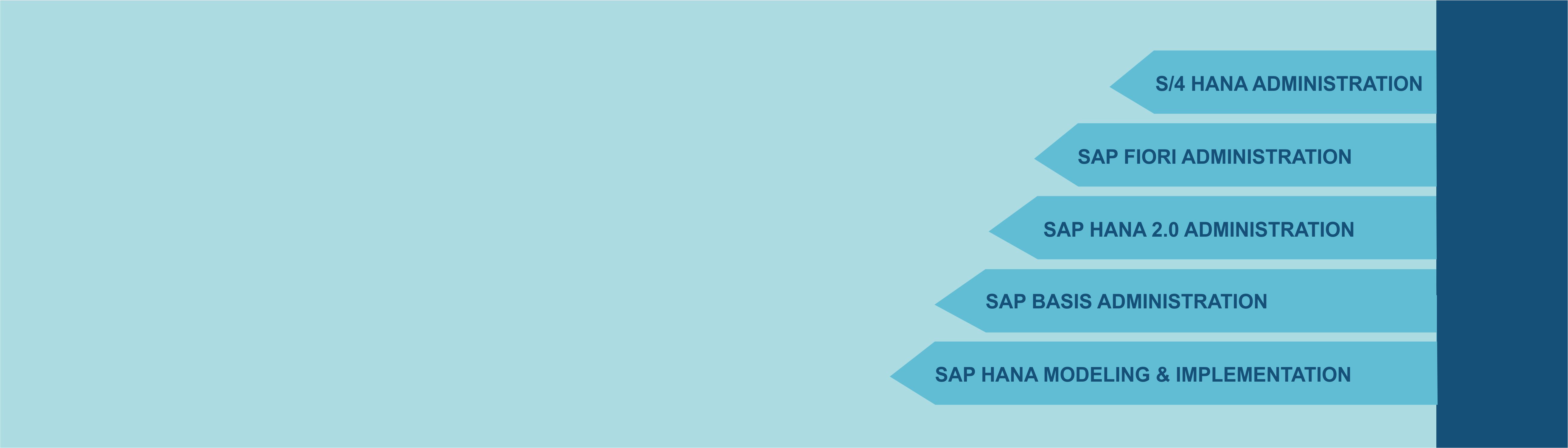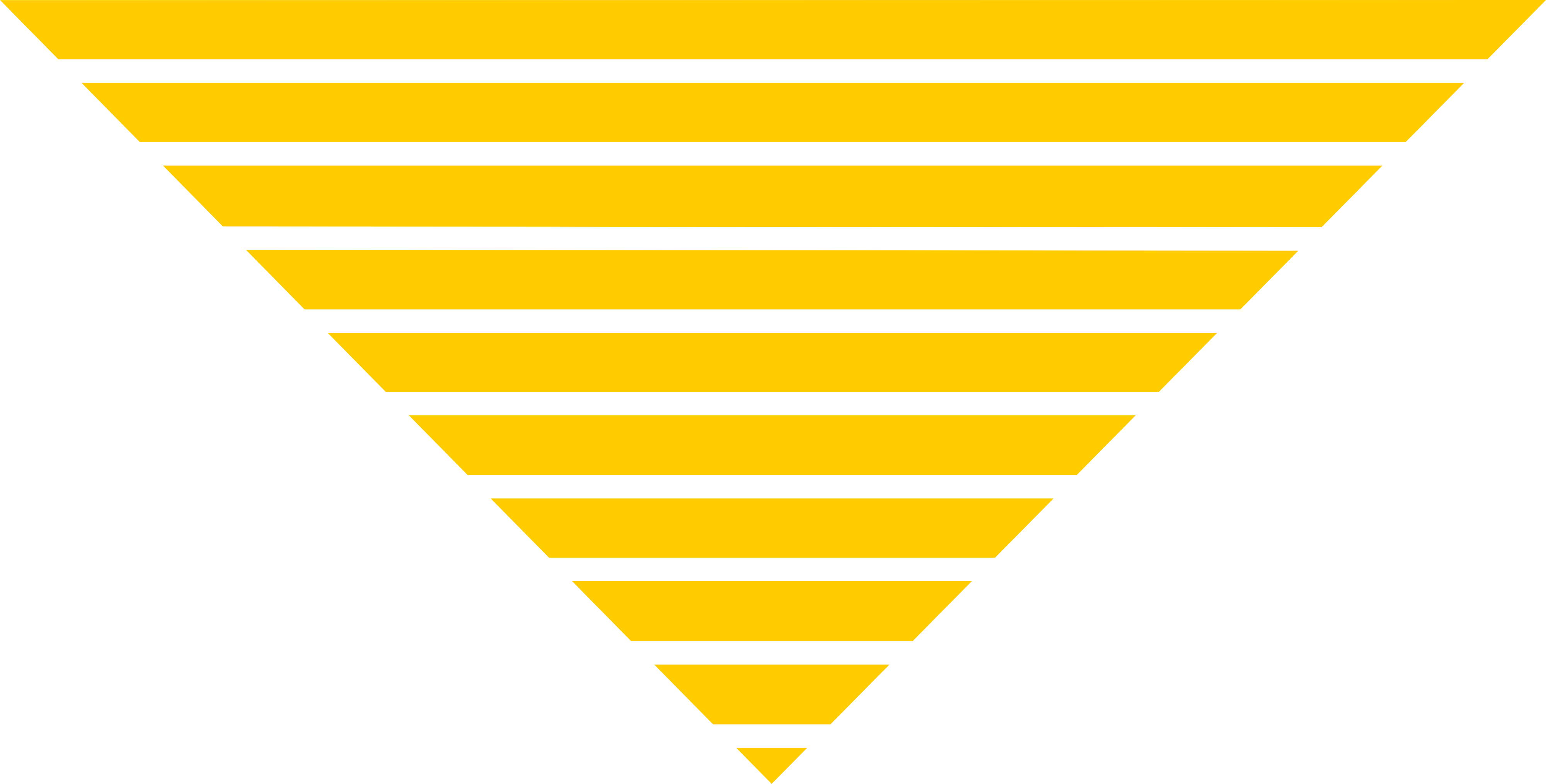Key Features
Hands-on projects execution
Expert Assistant
24/7 Server access
Project explanations and placements
Instructor led Training
High Quality e-learning
Resume preparation guidance
SAP HANA Modeling and Implementation
What is this course about?
SAP HANA is a High Performance Analytical Appliance which provides platform to build powerful, ground breaking innovations. It gives flexibility in creating analytical models on real time date from business applications. We can further enhance operational analytics with SAP HANA interfaces to Client reporting tools such as BI-Microsoft excel and SAP BO. Its In-Memory data storage provides powerful features like significant processing speed, the ability to handle big data, predictive capabilities and text mining capabilities.
Prerequisites: None
SAP HANA Technology Overview
- SAP HANA Introduction
- Understanding the need of In Memory Technologies
- Understanding High performance Analytics
- In-Memory Computing
- Hardware-Innovations
- Software –Innovations
- HANA Columnar Store
- SAP HANA row store vs Columnar store
- Understanding Columnar Storage
- Finding SAP HANA Information Sources
SAP HANA Versions
- HANA1.0 SPS03..... SPS12
- HANA 2.0 SPS00 ... SPS01
SAP HANA Editions
Software Packaging- SAP HANA Platform Edition based Scenarios
Software components offered - SAP HANA Enterprise Edition
Software components offered
SAP HANA Deployment Scenarios
- HANA as DataMart
- Non-Native HANA Applications
- Native HANA Applications
- HANA Accelerator
- HANA Big Data Solutions
- HANA Edition Applications
- Describing SAP HANA Roadmap and Scenarios
SAP HANA Studio
- Look and Feel
- Different Perspectives
- Administration Console
- Modeler
- Application Development
- Catalog
- Content
- Security
SAP HANA Implementation Landscape
- HANA Database
- HANA Client
- HANA Studio
- Data sources
- Replication Technologies
- Reporting Tools
SAP HANA Architecture
- Simplified Architecture of SAP HANA
- SAP HANA Memory Management and Data Persistence
DATA PROVISIONING
- Data Replication –Definition
- Data Replication Methods
Uploading Data from Flat files
- When to use Flat file upload Functionality
- How to load data from Flat file in Workstation
- How to load data from Flat File in server
SAP BO-Data services
- Introduction to BODS
- Data services –One stop solution
- Data Integration ,Data Quality , Data Profiling
- Metadata management and Text data analysis
- Working with BODS
- BODS server
- Repository
- Job server
- Management Console
- Data services Designer
- Creating Formats
- Creating Datastores
- Creating projects
- Creating batch jobs
- Scheduling and monitoring Batch jobs
- Creating Dataflows
- Creating Connection to HANA Db
Implementation Scenarios
Scenario-1
- Loading Data from Excel File to HANA Database table
- Loading Data from Flat File to HANA Database table
- Using Template tables
- Loading Data from Oracle Database to HANA Database
- Loading Data from SAP ECC to HANA Database with Dataflow
- Loading Data from SAP ECC to HANA Database With ABAP Dataflow
- Loading Data from SAP BW to SAP HANA Database
- Loading Metadata from SAP ECC to HANA Database
Data Provisioning Using SLT
- SAP Landscape Replication server for HANA
- Key benefits of SLT replication server
- Key benefits of Trigger-Based Approach
- Architecture for SAP source replication
- Architecture for Non-SAP source replication
- Configuration and monitoring Dashboard for HANA(LTR)
- Creating new Configuration for SAP Sources
- Creating New Configuration for Non-SAP sources
- Result of Creating new Configurations
- Launching Data provisioning UI in HANA studio
- Start Load/Replication
- Stop/Suspend replication
- Status Monitoring in HANA Studio
- SLT based transformation Concept
- Advanced replication settings
- Change of table structuring and partitioning
- Filtering and selective data replication
Data Provisioning using SAP Direct Extractor Connection (DXC)
- Overview
- DXC Concept
- Challenges
- DXC benefits
- Activation mechanism for handling Delta Processing
- Data source Extractor Concept
- SAP Business Content Data source Extractors
- SAP HANA DXC Connection setup and Configuration
- Activating Data sources in Source system
- Understanding the tables of IMDSO
- Creating info package and Scheduling data load
- Monitoring Data loads
- Comparisons with other data acquisition techniques
- DXC sidecar approach
SAP HANA Modeling
- General DWH concepts
- Importance of Data Modeling
- ER model
- Multi-Dimensional Model
- Star Schema
- Implementing Data models in BW
- Implementing Data models in HANA
- Introduction to Modeler
- Levels of Modeling
Attribute Views (Deprecated)
- Time Dimension Attribute Views
- Derived Attribute Views
- Shared Attribute Views
- Calculated Columns
- Hidden Attributes
- Using Hierarchies
- Implementing Leveled Hierarchies
- Parent Child Hierarchies
- Applying Filters
Analytic Views (Deprecated)
- Multi-Dimensional Model with Analytic views
- Calculated Measures
- Calculated Attributes
- Restricted Measure
- Concept Variables and Input parameters
Calculation views
- Graphical Calculation views
- Create Dimension and Cube Calculation Views
- Using Union, Join, Projection, Aggregation, Rank Nodes
- Scripted Calculation views
- Approaching HANA modeling
- Choosing Views for the Information Model
- Connecting Tables
- Using Inner Join, Left outer Join, Right Outer Join
- Full Outer Join, Text Join, Referential Join, Dynamic Joins
SAP HANA SQL
- Introduction
- SQL Elements
- Comment and Code page
- Functions
- SQL Statements
- Create table, Alter, Drop
- Insert, Update, Delete
- Select Statement
- SQL script and procedures
- Creating procedures
- Creating Table types
- Calling Procedures
- Using CE-Functions
- Control Statements
Using Currency Conversions
- Understanding Currency Conversions in SAP HANA
- Applying Currency Conversions
Create Decision Tables
- Decision table for implementing Business rules
- Decision table for What-If Analysis
Working with Web IDE
- Creating Content procedures
- Creating calculation views
- Processing Information Objects
- Validate Models
- Compare Versions of Information objects
- Checking Model references
- Generate Auto Documentation
- Managing Model Content
- Manage Schemas
- Import & Export Models
- Developer Mode
- Delivery unit mode
- Support mode
- Translating Metadata Text
Security and Authorizations
- HANA privileges
- Creating users
- Creating Roles
- Assigning privileges and Roles to users
- Creating Analytic privileges
- Migrating Analytic privileges
Reporting
- SAP HANA Database Connectivity options
- Relational Connection with HANA Db
- OLAP Connection with HANA Db
- Microsoft Excel
- Lumira (Visual Intelligence)
- SAP BO Analysis for Office
- Using IDT
- Creating Connection, Data foundation, Business layer
- Creating Webi Documents
- Dashboards
- Crystal Reports for Enterprise
Virtual Data Models in SAP HANA
- Use SAP HANA Live
- Overview of Virtual Data Models built with Core Data Services (CDS)
- Exploring SAP supplied virtual data models (HANA Live and CDS)
- Getting Started with SAP HANA Live
- Understanding the Virtual Data Model
- Discovering and Consuming SAP HANA Live Views
- Modifying SAP HANA Live Models
- Building a Virtual Data Model with CDS Views
- Define Spatial Processing, Text Search and Analysis, Predictive modeling, Graph modeling
Management and administration of Models
- Validate Information Models
- Transport Information Models
- Rename, copy move models
- Define schema mapping
- Convert Deprecated Modeling artifacts using migration tools
Optimization of Models
- Apply Best Practices to Model Design
- Introduction to Plan Visualizer and Explain Plan tools