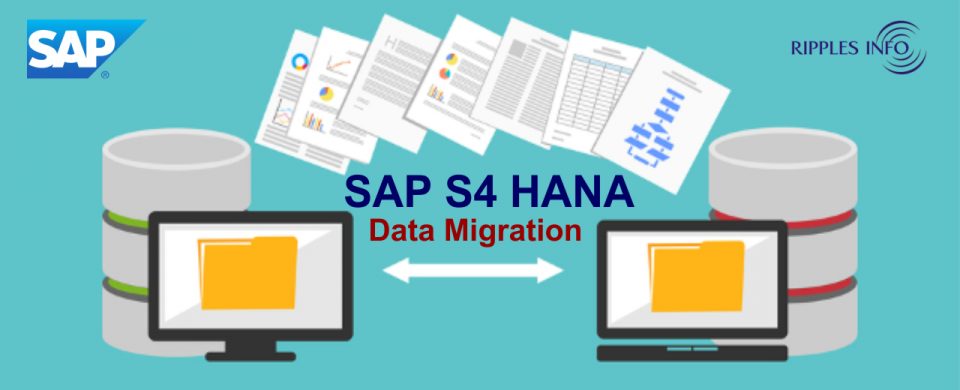SAP S/4 HANA Data Migration
Data Migration
SAP allows data migration to SAP S/4HANA for its customers who are coming from any legacy system from the landscape. SAP S/4HANA clients can take advantage of this well-grounded migration approach that is built into the SAP S/4 HANA Administration using the SAP S/4HANA Migration Cockpit. This is done with a set of predefined data migration objects in S/4 HANA Administration
SAP S/4HANA Migration Cockpit
In SAP S/4HANA Implementation the master data and business data are migrated from SAP systems and non-SAP systems to SAP S/4HANA Administration System. To Implement this we use the SAP S/4HANA migration cockpit.
The SAP S/4HANA migration cockpit enables the transfer of business data to SAP S/4HANA from a source system. The SAP S/4HANA migration cockpit makes use of migration objects to spot and transfer the appropriate data. The migration object helps in how to migrate or move data for a specific business object to SAP S/4HANA. This migration object contains information about the specific source and target structures, as also the relationships between them. Apart from this It also contains mapping information for the relevant fields, and also any rules used to swap values if required. They are migrated from source fields to target fields. SAP facilitates predefined migration objects that you can use in S/4 HANA Administration System.
Options for Transferring Data into SAP S/4 HANA System
The following are the three options for transferring data to SAP S/4HANA:
- Files can be used to specify the relevant data.
- Microsoft Excel XML files can be used for each migration object that is relevant for the transfer. It is a downloadable file for the migration object, where we need to specify the relevant data, and continuing by uploading the file.
- We can use staging tables to specify the data which is relevant.
- Staging tables in a staging system for each migration object that is relevant for the project are automatically created by the SAP S/4HANA migration cockpit.
- he Data in the staging tables can be created automatically or manually. SAP DATA Agile Preparation can be used to fill the Data in Staging tables automatically.
- Data can be transferred directly from an SAP system.
- Data can be transferred from the Source system by using an RFC connection, and the data selection from the source system is based on specific criteria. For example migration scenario SAP ERP to SAP S/4HANA, then you select data using company codes.
Option More Suitable for Data Transfer Project
Below are the general recommendations to apply:
- For transferring huge data into the SAP S/4 HANA in an automated way use staging tables. Staging tables are database tables. They provide greater flexibility in managing data like sorting data, checking for duplicate records, searching, etc, than files. Staging tables are a more efficient and most recommendable way of transferring large volumes of data into S/4 HANA.
- Contrary we can use files if we want to import a small amount of data manually. This option gives you the best understanding and opportunity to have an overview of the complete entered data.
- On the other hand, consider transferring data directly from an SAP system.
- From the above, you can select the relevant option for your migration project if the source system meets the requirements for this approach.
You can have more information and all the Real-Time scenarios associated with this in SAP S/4 HANA Administration training. Data Migration is observed as the most sophisticated topic in S/4 HANA Administration training. Ensure you stay connected with us for all the new advanced topics of SAP S/4 HANA Admin.